Waterstream Deployment Overview¶
Typical deployment of the Waterstream looks like this:
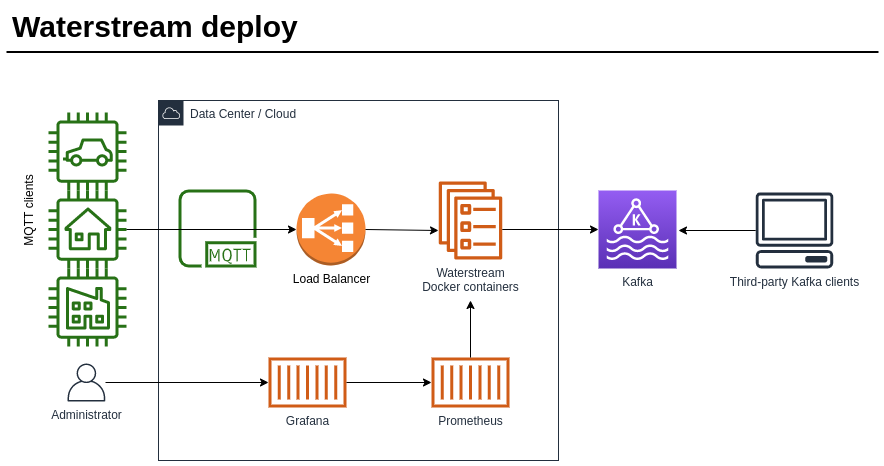
Multiple Waterstream nodes (typically running as Docker containers, JAR may be provided on demand) are running behind the non-sticky load balancer. MQTT can connect via the load balancer to any Waterstream node, and in case of the connection disruption - re-connect at a later point to any other node while maintaining its session state (in-flight messages, subscriptions etc.). All Waterstream data is persisted to the Kafka or other compatible streaming platform - no persistent volumes needed for Waterstream nodes, any node can come and go at any time together with its disk content.
Waterstream nodes expose metrics which can be collected by Prometheus and displayed in Grafana as a dashboard.
Waterstream needs to check a license when it starts. There are 2 options here - either a license file or AWS Marketplace subscription. You can request the development license at https://waterstream.io/try-waterstream/ or sign up for AWS Marketplace subscription at https://aws.amazon.com/marketplace/pp/prodview-x4fnyp54socdw .
You can create Waterstream deployment scripts from scratch (see Waterstream Configuration for the complete list of the configuration parameters) or start from some of the readily available and adapt them for your needs - we’ll make a brief overview here.
AWS CloudFormation¶
This is most straightforward way to start with Waterstream on AWS: https://github.com/waterstreamio/waterstream-aws-ecs-cloudformation
No need for any locally installed tools - the only pre-requisite is the AWS account and the DockerHub account. The scripts can run in AWS Console.
(Optional) Kafka setup with AWS MSK - can be skipped if you already have Kafka cluster
Uses AWS ECS Fargate to deploy the Waterstream Docker containers
Include Grafana + Prometheus
Include a “testbox” - small VM which includes command-line MQTT clients properly configured for connecting to the Waterstream
Support SSL for the MQTT connection
AWS Terraform with ConfluentCloud¶
If you prefer Terraform rather than CloudFormation you can use these scripts to deploy Waterstream on AWS: https://github.com/waterstreamio/waterstream-aws-ecs-ccloud-terraform
Relies on Confluent Cloud <https://confluent.cloud/> as a Kafka cluster provider
Uses AWS ECS Fargate to deploy the Waterstream Docker containers
Includes Grafana + Prometheus
Include a “testbox” - small VM which includes command-line MQTT clients properly configured for connecting to the Waterstream
Support SSL for the MQTT connection
GCP Terraform¶
Default approach for deploying Waterstream on GCP: https://github.com/waterstreamio/waterstream-gcp-terraform
Relies on Confluent Cloud <https://confluent.cloud/> as a Kafka cluster provider
Deploys directly on compute instance rahter than through k8s - this approach can handle more TCP connections, but somewhat sacrifices observability
Includes Grafana + Prometheus
Kubernetes Terraform¶
The most versatile approach - runs on any generic Kubernetes cluster: https://github.com/waterstreamio/waterstream-k8s-terraform
Relies on Confluent Cloud <https://confluent.cloud/> as a Kafka cluster provider
Includes scripts for starting Kubernetes clusters on AWS, GCP and Azure - in case you don’t have K8s yet
Includes Grafana + Prometheus
Local playground - docker-compose¶
To test the Waterstream locally with the minimal effort you can use https://github.com/waterstreamio/waterstream-playground
Includes ZooKeeper, Kafka, Waterstream, Grafana and Prometheus
Uses docker-compose to run all the needed components